Post-Purchase Experience: A Guide for Ecommerce Brands

Many ecommerce businesses spend a lot of money just to get new customers. The average customer acquisition cost (CAC) in ecommerce sits at $86, but it ranges from $45 (food & beverage) to $175 (luxury goods). All that spending, yet most new customers buy once... and never come back.
But do you know what's the best way to really boost your sales and customer retention? A solid (and effective) post-purchase experience.
In this article, we'll show you what post-purchase is, the different stages, and the best actionable tips on how you can improve and create an after-checkout flow that your customers will love.
What is Post-Purchase Experience (PPE)
Post-purchase experience (or PPE) refers to the whole customer journey after purchase. That includes order and shipping confirmation, delivery, returns requests, feedback collection, customer support, and repeat purchase strategies.
Most ecommerce brands make an effort to provide the best experience only until delivery. They think simple fulfillment (as long as the product arrives on time) is enough to keep customers satisfied. But research shows that it isn't. 83% of online shoppers actually said that the post-purchase experience still has room for improvement.
A holistic strategy helps you build a post-purchase flow tied to your brand. If you create a customer-centric strategy and that goes "above and beyond" what your customer expects, loyalty, retention, and new referrals will follow.
The Three Stages of Post-Purchase Journey
We already shared a quick look at what post-purchase covers, but let's talk about its scopes and stages a bit more.
Let's say one of your customers bought an e-scooter from your store. Here's what happens after they hit "buy now."
Stage 1: Fulfillment
This is where you process the order, pack the item (in this case, the scooter), ship it, and deliver it to your customer. You and your team are responsible for keeping this stage smooth and stress-free.
Besides getting the package out the door, this stage also covers how you communicate and protect the shipment, like:
- Offering shipping protection
- Setting clear estimated delivery dates
- Sending confirmation emails to your customers
- Sharing a link to your branded tracking page
- Providing real-time updates on where their package is
Stage 2: Product Experience
Now, your customer has the e-scooter, unboxes it, and uses it. This is where they'll decide whether your product was worth it or not.
If they have a good experience, you can expect (or at least there's a higher chance of) repeat business and positive reviews (nice!). But a bad experience here can bring negative reviews, returns, or full refund requests.
Stage 3: Loyalty and Re-engagement
The last stage is about keeping customers around after they buy from you. Repeat customers actually spend 67% more than new ones, so getting people to come back actually grows your revenue and customer lifetime value better.
So, after your customer has used the e-scooter for a week or two, reach out with a feedback request. You can offer a discount code for accessories like helmets and locks to encourage repeat purchases. Then keep the relationship and "engagement" going with a loyalty program... where they earn points for purchases, referrals, and reviews.
How to Build a Great Post-Purchase Experience
Okay. We're now done with the meaning and the stages; it's time to discuss ways on how you can set up a great post-purchase experience:
1. Seamless Fulfillment and Proactive Communication
OneStock shared that 62% of customers said an accurate estimated delivery date (EDD) matters more than fast shipping. So the next time someone orders from you, give them specific dates like "October 7-13, 2025" and get your orders out as fast as possible.
If you receive the order today at 7:00 PM, dispatch it tomorrow early morning. That will lessen the WISMO queries you receive and make your EDD more accurate.
Keep customers informed with real-time order tracking on your branded page and automated shipping notifications — both are effective ways to provide proactive communication. Tools like ParcelWILL (formerly ParcelPanel) make this easy to implement (we'll talk more about this soon).
BONUS TIP: Provide packaging inserts as the icing on the cake. These are cost-effective extras you add to the box before shipping to show your customers some appreciation. You can offer scannable discount codes, product samples, handwritten notes, or branded gifts.
2. Getting and Using Customer Feedback
Customer feedback has always been part of ecommerce. It’s how you find out what’s working, what’s not, and what your customers actually care about. You need those honest thoughts to build trust and catch issues you might miss yourself (you know, the blind spots hiding in plain sight).
But here’s something most brands don’t think about. Asking for a review right after delivery doesn’t always work. One study found that review reminders sent the next day make customers less likely to respond. The reason’s simple. People need time to try the product and see how they feel about it first.
Those who waited around 13 days before asking got better results. It’s that small window that makes a big difference. By then, customers have formed a real opinion and are ready to share what they think.
Here’s how you can use the feedback you collect:
- Happy customers (4–5 stars): Ask them to post a review or share their experience on social media. Their stories help other shoppers feel confident buying from you.
- Neutral customers (3 stars): Send a short follow-up email asking what could have been better. You might find quick fixes that prevent future complaints.
- Unhappy customers (1–2 stars): Reach out fast and listen. Offer a solution or refund to repair the relationship before frustration spreads.
Then close the loop. Tell customers when their feedback made an impact. For example, if several people mention slow shipping, announce your faster delivery update in your next post-purchase email. It’s a small gesture, but it shows you’re paying attention... and customers remember that.
3. Managing Returns, Exchanges, and Issues
If customers know that returning or exchanging a product will be easy with your brand, they’re more confident to buy from you in the first place. So it’s worth reviewing your returns process and removing anything that makes it feel like a "chore".
A simple self-service returns portal handles most of the work for your brand. It lets customers start a return, generate a label, or track their refund on their own time.
Many ecommerce stores use these tools to cut response times and reduce messages to their customer support team. It's one of those small things that greatly improves the post-purchase experience (and honestly, who doesn't want that?).
But automation only goes so far, and it can't replace "empathy" that humans (like your team) can provide.
If a customer receives the wrong item and reaches out frustrated, a quick reply with an apology and a replacement offer can turn things around. That negative experience becomes a positive one and pushes them to recommend your store to others.
Driving Customer Satisfaction and Loyalty
1. The Direct Link Between PPE and Customer Loyalty
A good post-purchase experience is what separates customers who buy once from customers who keep coming back. When someone gets key shipping updates, helpful responses to their questions, and emails that don't feel like spam, they notice. That experience sticks with them longer than any discount code.
Do this well a few times, and people start to trust your store. You won't need to beg them to buy again with huge sales or aggressive email campaigns. They already had a good experience, so they come back when they need something else you sell. Some of them tell friends about it. Others leave reviews without you asking.
Loyal customers also buy more often and reach out to support less because they already know how things work with your store (they've been through the process before).
2. Turning Happy Customers into Brand Advocates
When a customer says they love your product or leaves a great review, that's your chance to get them talking about you to others.
Send them a discount code their friends can use. Ask them to post about it with a specific hashtag. Or give them early access to something new before everyone else gets it. Most happy customers won't spread the word unless you give them a reason to (or make it really easy).
If someone leaves good feedback, put it in your next email or share it on your social accounts. New customers pay more attention to what other buyers say than to any marketing copy you write. Real reviews from real people carry more weight.
Already bought it once and liked it? Those customers are the easiest ones to sell to again. The question is whether you're staying in touch or letting them forget about you.
3. Strategies for Encouraging Customers to Come Back
Some customers don’t return because you never gave them a reason to. It’s easy to forget that re-engagement starts with a small, simple prompt.
Instead of sending the usual “We miss you” message, try something based on what they bought. You can ask if they’re still using the item or offer a small tip to get more out of it. This kind of message feels personal and doesn’t rely on discounts right away.
You can also include warranty registration or a quick guide on care and maintenance. These give your existing customers a reason to stay connected. Some brands even add value by sharing product tips through their post-purchase email flow.
Here's a more direct approach: Let’s say you sell camping gear. If someone bought a tent, you can follow up with a short email suggesting rainproofing sprays or camping lights. Keep it relevant. Keep it helpful. That’s what makes people come back.
Key Touchpoints and Communication Channels
1. Order Confirmation and Tracking Updates
Poor post-purchase communication creates customer anxiety and floods your support inbox with "where is my order?" questions. You can solve this by keeping your customers informed at every step of their shipping journey.
Send updates at each major step: when the order is placed, when it ships, when it's out for delivery, and when it arrives. These touchpoints build trust and keep your support inbox quiet.
It’s also best to set clear delivery expectations. Display estimated delivery dates (EDD) prominently on your tracking page and in emails. You can calculate EDD from either the order date or the ship date, depending on your fulfillment speed. This flexibility helps you set clear expectations while giving customers a clear timeline.
ParcelWILL's Order Tracking manages all of this. It provides branded tracking pages, automated shipping notifications, EDD, and real-time updates. Your customers can check their order status anytime and receive email notifications at every milestone.
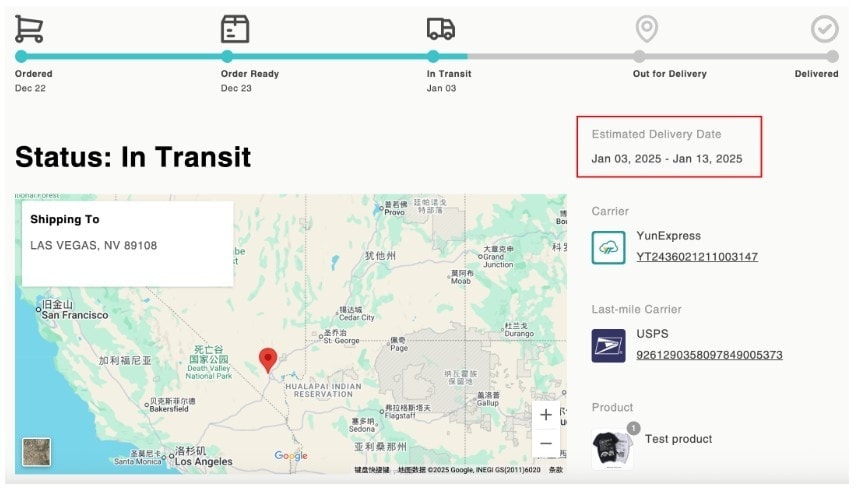 You can calculate it from when the customer places the order or from when you ship it. Plus, it gives you more control to make your delivery estimates more accurate (like setting cutoff times, processing days, and different transit times by region).
You can calculate it from when the customer places the order or from when you ship it. Plus, it gives you more control to make your delivery estimates more accurate (like setting cutoff times, processing days, and different transit times by region).
PRO-TIP: Send that final delivery confirmation with something extra. Some stores add a thank you message, setup instructions, or a quick support link to make the most of that last touchpoint before the customer starts using the product.
2. Leveraging Personalized Communication Channels
The best way to stay relevant after the purchase is to reach customers on the channels they already use. Most ecommerce stores rely on email, but SMS and in-app messages can drive faster reads and higher engagement when used well.
To keep your messages helpful and timely:
- Use a mix of email, SMS, and app notifications: Don’t rely on just one channel. Some customers check their email daily. Others respond faster to a short text. Meet them where they’re active.
- Personalize content based on what they bought: If a customer ordered skincare from your store, follow up with tips on how to use it or a bundle for repeat use. (You can also adjust by location. Winter products don’t make sense in tropical regions.)
- Time it right: Send product care tips or reorder reminders when they’re most useful, not right after delivery. Exclusive early access or limited promos work better when they feel earned, not random.
Implementing Feedback Requests and Surveys
1. Best Practices for Sending Feedback Requests
If you want to improve your post-purchase experience, you need to ask your customers what they think. Not all of them will tell you on their own, so you have to create easy ways to get honest feedback.
One option is to use micro-surveys. These are short, one-question forms you can place inside a post-purchase email, on a thank you page, or even on a tracking page after delivery.
They don’t get in the way, and most people can answer them in under ten seconds. You’ll want to test a few formats, though. Try sending one version seven days after delivery and another two weeks after.
Use email for one group and SMS for the other. See what gets better replies.
For the questions themselves, you can start with:
- CSAT: How satisfied are you with your purchase? (Rate 1 to 5)
- NPS: How likely are you to recommend our store? (Rate 0 to 10)
- CES: How easy was it to complete your purchase? (Rate 1 to 7)
2. Measuring Customer Satisfaction and Success
You need to track specific metrics to know if your post-purchase experience actually works. Here are three that matter most:
- Repeat Purchase Rate (RPR): Tells you how many customers come back. If this number is low, something in the post-purchase phase might be pushing them away.
- Customer Lifetime Value (CLV): Gives you a rough idea of how much revenue one person brings to your store over time. Higher CLV usually means your experience is worth returning for.
- Support Ticket Volume: Shows how many customers run into problems. If WISMO tickets or complaints go down, your experience will get easier to use.
A drop in ticket volume signals improvement in your customer experience and self-service options. You should also tie service response times directly to customer satisfaction scores. If your team takes 24 hours to reply and your CSAT score is low, try responding in 12 hours and see if it improves.
Real-World Post-Purchase Experience Examples
Warby Parker: Mastering Delivery & Returns
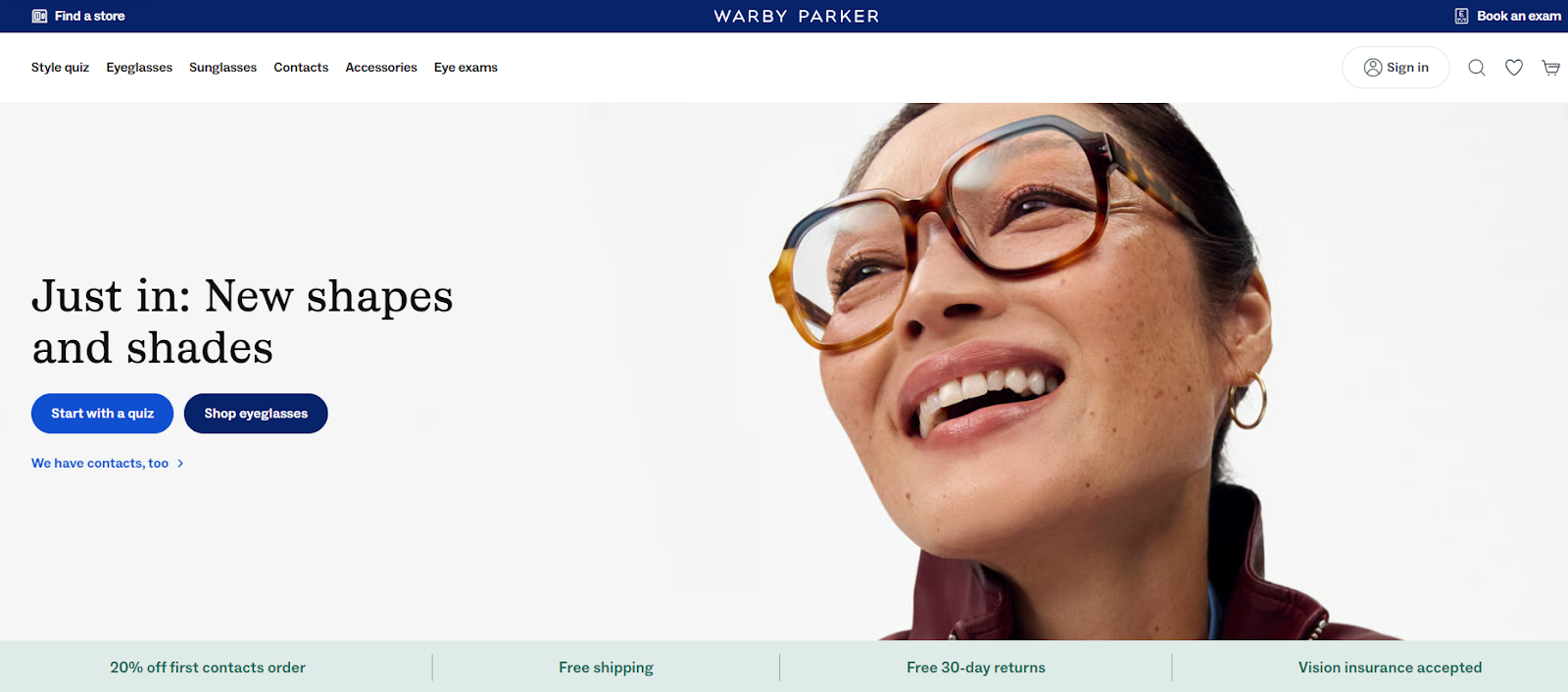
Warby Parker is an eyewear brand that sets a clear standard for post-purchase communication. Their tracking page updates in real time, lets customers opt in to SMS alerts, and includes a shareable link for gifts.
The page also includes helpful details about warranties, insurance, and reimbursement instructions. At the bottom, they show a few product suggestions based on what the customer ordered. It looks more like a helpful nudge than a sales push.
Their return process is also straightforward. Customers can start an exchange or refund without contacting support. Everything happens through a clean self-service portal.
Ever-Pretty: Returns Automation & Revenue Recovery

Ever-Pretty, a Shopify Plus fashion brand and ParcelWILL client, used to handle returns manually. That changed when they rolled out a self-service returns portal and applied return workflows and automation. Return-related tickets dropped by 43%. The brand’s customers can submit a return or exchange online and get an answer within 24 hours.
To keep more revenue in the store, Ever-Pretty offers store credit with a 10% bonus as an option during returns. Many shoppers take it instead of a cash refund, which helped the brand retain over 50% of return-related revenue. That small incentive gives people a reason to shop again without forcing them.
Gymshark: Loyalty Driven by Community & Content
 Gymshark built a loyalty program that rewards how customers engage, not just what they buy. Members earn points for placing orders, signing up for texts, and logging workouts in the Gymshark Training app.
Gymshark built a loyalty program that rewards how customers engage, not just what they buy. Members earn points for placing orders, signing up for texts, and logging workouts in the Gymshark Training app.
The more actions they take, the more XP they earn. These points unlock rewards through a four-tier system that includes early product access, store credit, and exclusive perks.
Gymshark also runs campaigns like Gymshark66, which encourages users to share their fitness progress. That content gets picked up and reused across the brand’s social platforms.
Conclusion (Making the Post-Purchase Experience Your Competitive Edge)
So, there you have it! You already know what goes into post-purchase. Now, it’s time to take some action and improve your process.
If you need a platform that can help you manage order tracking, returns and exchanges, and shipping protection in one place, ParcelWILL can help.
Want to see how it works? Book a demo and see why 50,000 DTC brands use it to improve their post-purchase experience.
Post-Purchase Experience FAQs
What is a post-purchase experience?
A post-purchase experience is every interaction you have with a customer after they complete their order. If you do this right, you can create loyal, repeat buyers, but a bad experience can lead to negative reviews and lower overall revenue due to poor retention.
What is the post-purchase process?
The post-purchase process is the series of steps after checkout. It includes order confirmation, shipping updates, delivery, unboxing, product use, customer support, returns or exchanges, and follow-up emails. How you handle these steps affects whether customers come back.
What is a post-purchase upsell?
A post-purchase upsell is an offer you make after a customer has purchased a product from your store. Its main goal is to encourage them to buy another product or upgrade the ones they ordered. With this, you can take advantage of the momentum and increase the average order value.
What are examples of post-purchase questions?
Post-purchase questions help you understand how customers feel about their experience and what you can do better. You can ask things like:
- Did your order arrive on time?
- How satisfied are you with the product?
- Would you recommend us to a friend?
- Do you need help using your product?
- What could we improve for next time?
These give you honest feedback and help you spot problems before they turn into bigger issues.
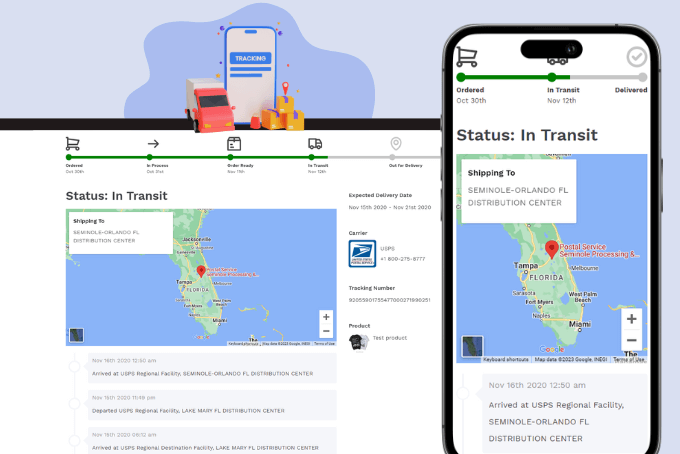

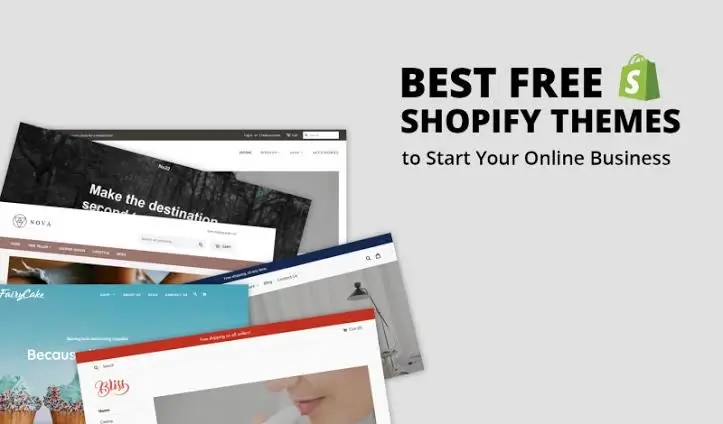







![Top 10 Route Alternatives & Competitors [2026]](https://blog.parcelpanel.com/wp-content/uploads/2025/11/Route-Altenatives.png)

![Top 10 parcelLab Alternatives & Competitors [2026]](https://blog.parcelpanel.com/wp-content/uploads/2025/11/AfterShip-Altenatives-9.png)













