What Does Pre-Transit Mean? Everything You Need to Know

Managing customer expectations during the Pre-Transit stage can be challenging for eCommerce merchants. Customers often feel anxious when there is no shipment activity or update.
In this article, we explain what Pre-Transit means, common causes of delays, typical duration, how to manage them, and what happens next.
What is Pre-transit?
Pre-Transit is a tracking status where the shipping carrier has received a package but hasn’t yet been scanned into the carrier’s tracking system.
In this stage, the package hasn’t officially entered the shipping process. No tracking updates will appear until the item is scanned and begins moving toward its final destination.
Pre-Transit is not an official term used by shipping companies. Instead, it’s mainly used by e-commerce platforms like Etsy to describe the phase just before the package becomes trackable.
Pre-Transit differs from Pre-Shipment. In the Pre-Shipment status, the carrier only has the shipment details and hasn’t physically received the package yet. And from there, Pre-Transit is the next step in the process.
This status usually shows up when:
- The shipping label has generated
- The package has been dropped into a UPS Access Point or handed over to a mail carrier, local post office, or United States Postal Service (USPS) counter
- But the carrier hasn’t yet scanned it into the system
Why Does USPS Say ‘Shipment Received, Package Acceptance Pending’?
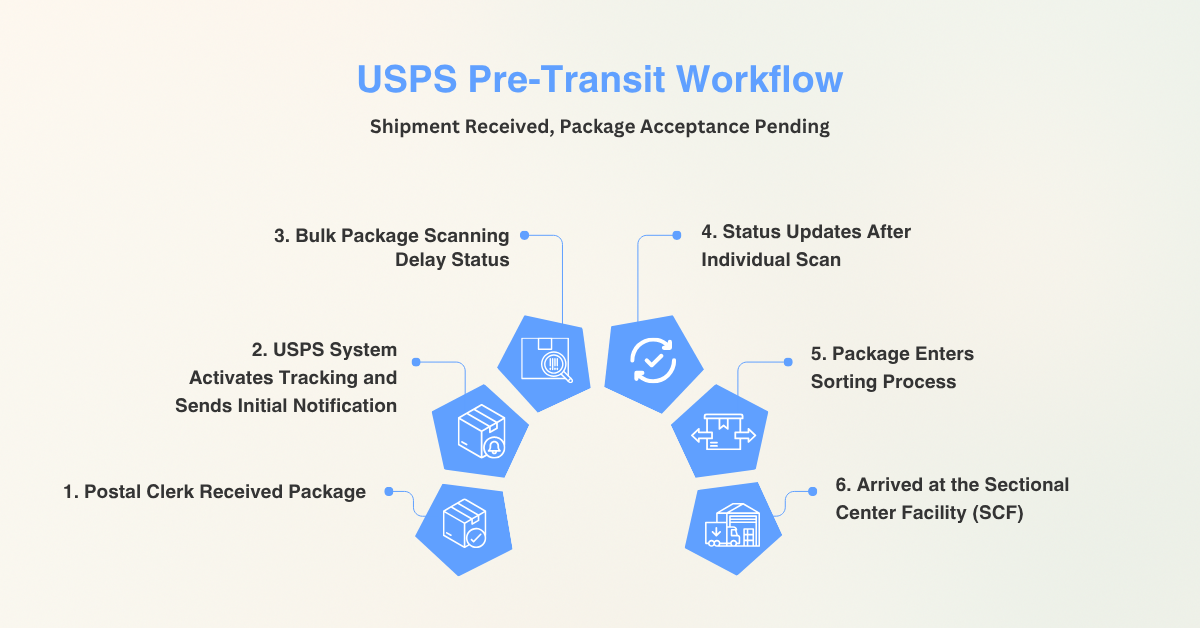
On the USPS website, “Shipment Received, Package Acceptance Pending” is the term used to describe the Pre-Transit status.
In the official USPS workflow, the Pre-Transit process goes as follows:
Postal Clerk Received Package
The sender or shipper creates shipping labels, then postal workers at the post office receive multiple packages and enter them into the USPS system as a single shipment.
USPS System Activates Tracking and Sends Initial Notification
The USPS system recognizes the batch of packages, activates the tracking status, and sends the initial update "Shipment Received, Package Acceptance Pending" to the sender and customers.
Bulk Package Scanning Delay Status
When USPS scans a bulk shipment but has not yet scanned the individual packages, the tracking status still shows “Package Acceptance Pending.”
Status Updates After Individual Scan
Once USPS individually scans your package, it updates the status to “Accepted at USPS Origin Facility.” This means the package has officially entered the USPS shipping process and is with the mail carrier.
Package Enters Sorting Process
USPS will send the package to a sorting facility, where the system determines the transportation route based on the package’s destination in the shipment information.
Arrived at the Sectional Center Facility (SCF)
The carrier will send the package to an SCF for further processing. In the United States, there are about 195 SCFs, each dedicated to handling packages for specific ZIP code areas.
Learn more: How Does the Package Tracking System Work?
Why Is My Package Stuck in Pre-Transit?
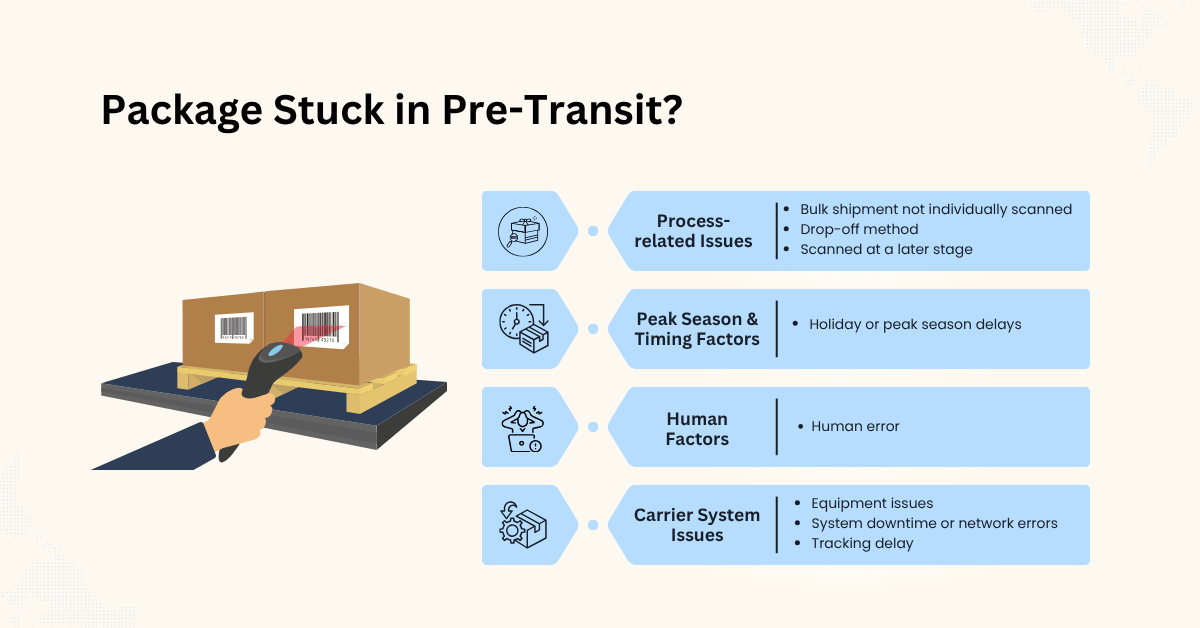
If your shipment remains in “Pre-Transit” for an extended period, it’s occasionally due to a few possible reasons like processing delays, seasonal surges, or system errors.
🧭 Process-related Issues
- Bulk shipment not individually scanned – Staff may not scan bulk packages individually at drop-off
- Drop-off method – Items left in mailboxes or picked up may skip the origin scan
- Scanned at a later stage – First scan may show at a transit or sorting facility
📈 Peak Season & Timing Factors
- Holiday or peak season delays – High volume during certain dates may lead to missed scans or delayed tracking updates for several hours or more
👷🏻 Human Factors
- Human error – Courier staff may miss, mis-scan, or duplicate scans
⚙️ Carrier System Issues
- Equipment issues – Broken scanners or system glitches prevent data upload
- System downtime or network errors – The USPS system may go offline or fail to sync data
- Tracking delay – Package scanned, but tracking info not updated
How Long Does Pre-Transit Take?
Usually, your package stays in Pre-Transit status until the carrier officially scans it into their system. This typically happens at a post office, UPS Access Point, or sorting location.
The sender drops off the package, and the carrier may update the tracking status within a few hours. However, depending on how quickly the first scan is completed, it may also take a couple of days.
In many cases, especially with USPS, the carrier receives shipments in bulk without scanning each package individually. This can cause the tracking status to remain at “Shipment Received, Package Acceptance Pending” for two days or more.
Even if the carrier has already shipped the package, the tracking system will not show movement toward delivery until it registers the first scan. This is because the item is not yet marked as in the carrier’s possession.
In this situation:
- ✅ The label is active
- ✅ Shipment details are in the system
- 🚫 But no transit movement appears until the first individual scan
For USPS, the “Shipment Received, Package Acceptance Pending” may last two days or longer, often due to common causes like missed origin scans or system exceptions. Even if the package is already en route, its progress won’t update until it’s individually scanned at a transit facility.
What to Do If My Package Is Stuck in Pre-Transit?
When a package stays in Pre-Transit longer than expected, eCommerce sellers should act fast to maintain customer satisfaction and keep shipping timelines on track.
#Step 1: Check If the Package Was Properly Dropped Off
If tracking shows “Shipment Received, Package Acceptance Pending” for over 5 days, this is not standard processing duration.
- Contact the drop-off location (like a Pack & Ship store or post office) to confirm that they handed the package, with the label created and shipment details, to the carrier for pickup.
- If the drop-off location confirms they received the package and handed it to the carrier, contact the carrier to ask why they haven’t scanned it or assigned a transit status.
#Step 2: File a Missing Mail Search
If the carrier scanned the package but hasn’t moved it toward its destination, you can first submit a Help Request Form online with the relevant carrier, such as USPS.
If no update appears after 7 business days, submit a Missing Mail Search including the sender and recipient addresses, tracking number, mailing date, and photos if available.
Note: If the item is ultimately marked as lost:
- Request a refund if you used a time-guaranteed service like Priority Mail Express.
- If you insured the package, you must file an insurance claim for non-delivery within 60 days.
#Step 3: Contact with Your Buyer
You should communicate with your customer by confirming the shipment, sharing the tracking information, and explaining the current Pre-Transit status.
💡 Proactive communication builds trust despite Pre-Transit exceptions. If the package is lost, promptly inform your customer and offer a free reshipment plus a small discount or coupon while actively dealing with the issue.
What Happens After Pre-Transit?
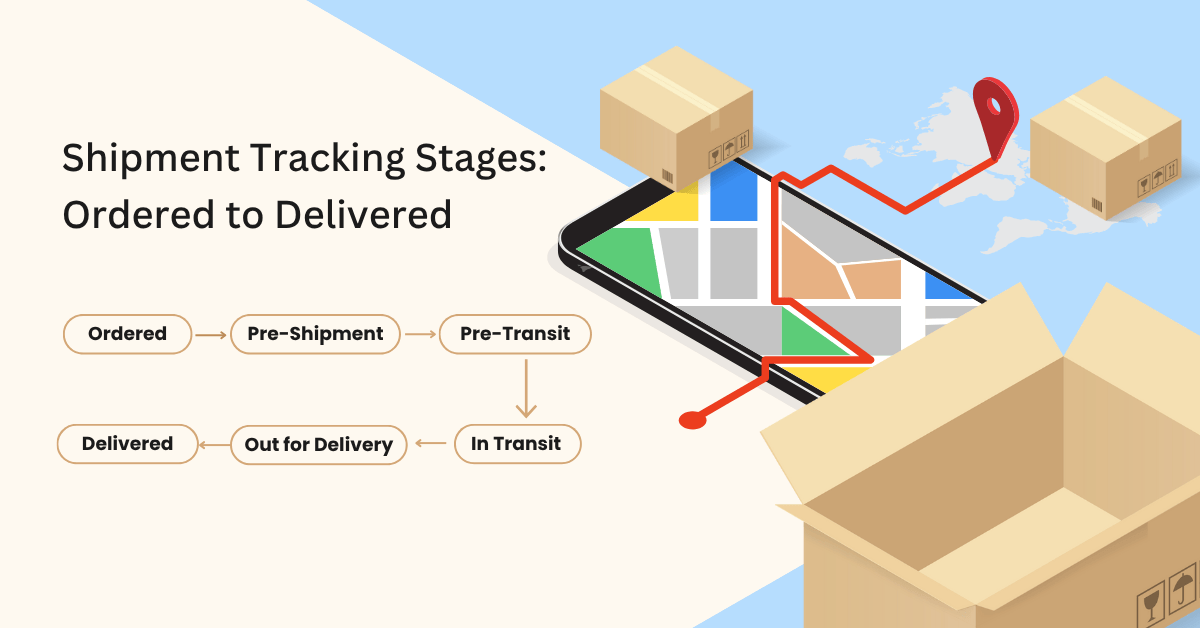
The carrier scans the package and officially records it in the tracking system, marking the start of the In Transit phase. The shipment then begins moving through the delivery network.
During the In Transit stage, the package travels between regional processing centers, sorting facilities, or transportation hubs, depending on its final destination. Tracking updates will show key movement details such as “Arrived at Facility” or “In Transit to Next Facility.”
As the package gets closer to the recipient, it arrives at the local post office. At this point, the carrier changes the status to "Out for Delivery," meaning the package is on a delivery route and the carrier expects to deliver it that day.
Once the carrier successfully delivers the item, the tracking system shows Delivered, often including a timestamp, delivery location, and carrier note.
Throughout this process, your customers receive automated shipping notifications, ensuring full visibility from the moment they place the order. They can also track their package visually through the tracking page, viewing updates from Pre-Shipment, Pre-Transit, In Transit, Out for Delivery, to Delivered.
How Does ParcelWILL (formerly ParcelPanel) Handle Pre-Transit?
Carriers do not officially define “Pre-Transit.” Instead, e-commerce platforms like Etsy mainly use this term, so ParcelWILL integrates deeply with Shopify and does not show Pre-Transit as a separate shipment status.
However, if the carrier includes Pre-Transit details in the tracking information, ParcelWILL still displays these details within the shipment tracking history.
The ParcelWILL tracking system uses big data to analyze carrier tracking details and intelligently identify shipment statuses and sub-statuses, ensuring all available shipment information is shown.
ParcelWILL currently supports 9 shipment statuses, including Pending, Info Received, In Transit, Out for Delivery, Ready for Pickup, Delivered, Exception, Failed Attempt, and Expired. It also supports 30 shipment sub-statuses that together cover the full delivery lifecycle.
Pre-Transit FAQs
Pre-Shipment vs. Pre-Transit — What’s the Difference?
Pre-Shipment means the sender has created the shipping label and provided the shipment information to the carrier, but has not yet handed over the actual package. At this stage, the sender still holds the item physically.
Pre-Transit is the next step. The carrier receives the package but has not yet scanned it into the tracking system or started moving it through the delivery network.
How long does USPS pre-transit take?
In some cases, the carrier scans packages within a few hours of pre-transit, while in other cases, the carrier may take several days before scanning the package and marking it officially in transit.
Why is my package still pre-transit?
Your package may remain in Pre-Transit due to processing delays, peak season volume, human errors, or carrier system issues that prevent timely scanning and tracking updates.
What are the stages in a package’s shipment journey?
The shipment process begins when the customer places an order and ends when the carrier delivers the package. After placing the order, the sender creates a shipping label (Pre-Shipment).
Once the sender hands over the package to the carrier, it enters Pre-Transit, meaning it’s been received but not yet scanned into the system. When scanned and moving, it’s In Transit. Near delivery, the status updates to Out for Delivery, and finally to Delivered.
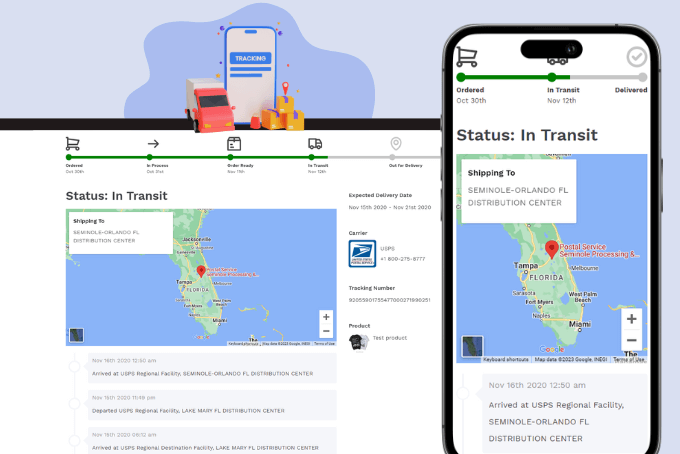

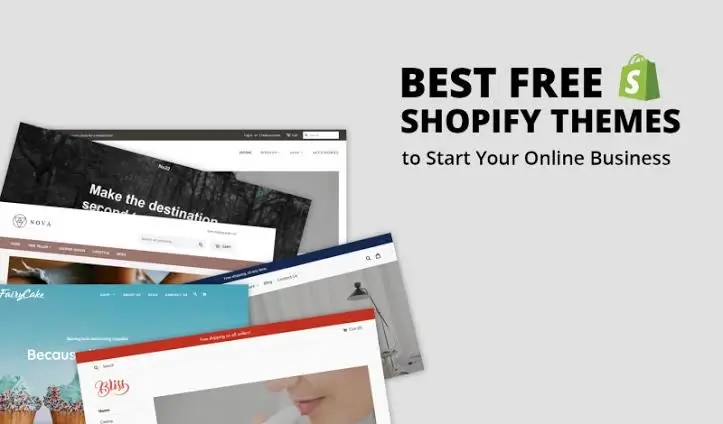







![Top 10 Route Alternatives & Competitors [2026]](https://blog.parcelpanel.com/wp-content/uploads/2025/11/Route-Altenatives.png)

![Top 10 parcelLab Alternatives & Competitors [2026]](https://blog.parcelpanel.com/wp-content/uploads/2025/11/AfterShip-Altenatives-9.png)













