Shopify Partial Refund: Step-by-Step Guide + Pro Tips
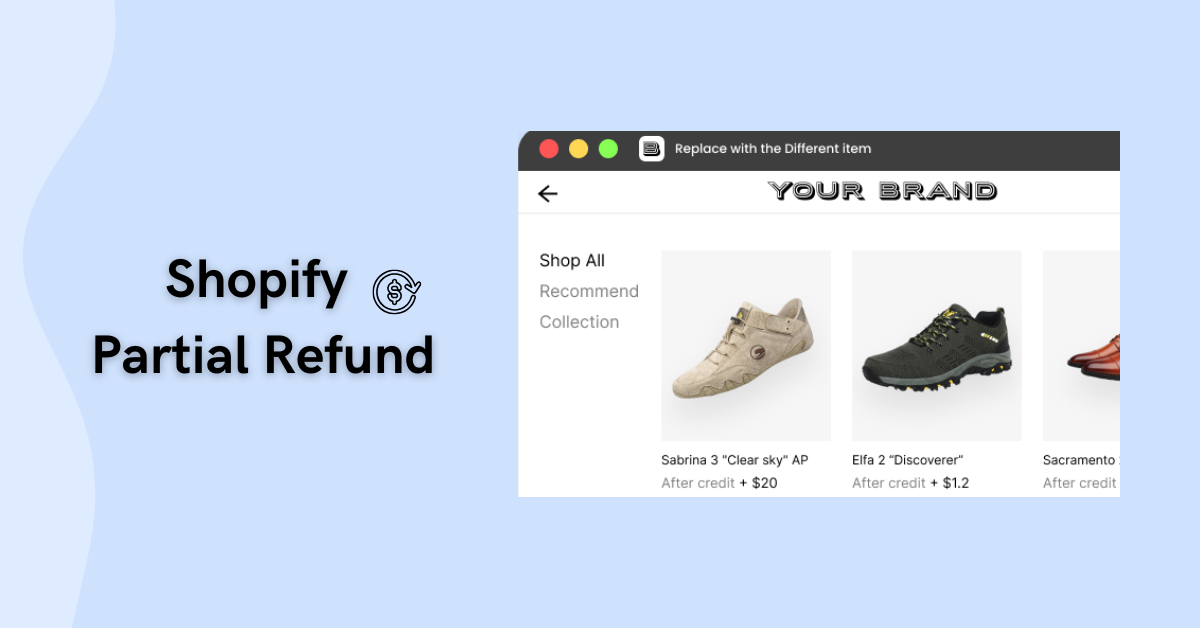
Have you ever received a request for a partial money-back due to a damaged item or delivery issue? Like the customer is aware of the problem. But they don't want to return the item or cancel it?
Don’t worry. It happens a lot. When it does, partial refunds are often the best way to appease your customer and minimize the impact on your profit.
But how could you set it up on Shopify? And when should you offer one? Good questions.
We'll answer all of that today. In this article, we'll also define what a partial refund is and share pro tips on when and how to use them to keep your customers happy.
Understanding Partial Refunds in Shopify
What are Partial Refunds?
Partial refunds refer to when you return a part of what the customer originally paid.
Shopify sellers usually issue this repayment for three main reasons:
- The product has a missing piece
- There’s a slight defect or damage
- There were shipping delays or issues with the delivery date
For example, your customer (let’s call him Noah) ordered a 3-piece wall art set for $80. When it arrived, one had a visible scratch. Noah liked the set and didn’t want the hassle of returning everything. So he contacted you asking for a small discount.
You agreed and refunded $16 (that’s 20% of his order). Noah was happy that he got his money back and kept the item. You also dodged a $64 loss (and saved yourself a bad review…).
But how does it compare to giving a full refund? We’ll cover that next.
Full Refund vs. Partial Refund: Knowing the Difference
A full refund returns the customer's entire payment, while a partial one only returns a portion. You get these two options on Shopify.
When you issue a full or partial refund, the money goes back to the customer's original payment source. That could be their credit card, gift card, or store credit.
But there's a teeny-tiny difference in how you handle them in your Shopify admin.
Full repayments are quicker to do. Partial refunds offer more flexibility. You can pick exactly which items to process and control the payment split.
We think both options are cool (we really do!). But the leeway that partial reimbursements give you makes customer service easier. You can keep buyers happy and protect your profit.
Step-by-Step Guide to Issuing a Shopify Partial Refund
Now that you know what a partial refund is and how it works, it’s time to test it out.
Let me explain how to issue it inside your Shopify admin account. You’ll learn how to select the order, set the amount, and complete the process.
1. Access and Select the Order for a Partial Refund
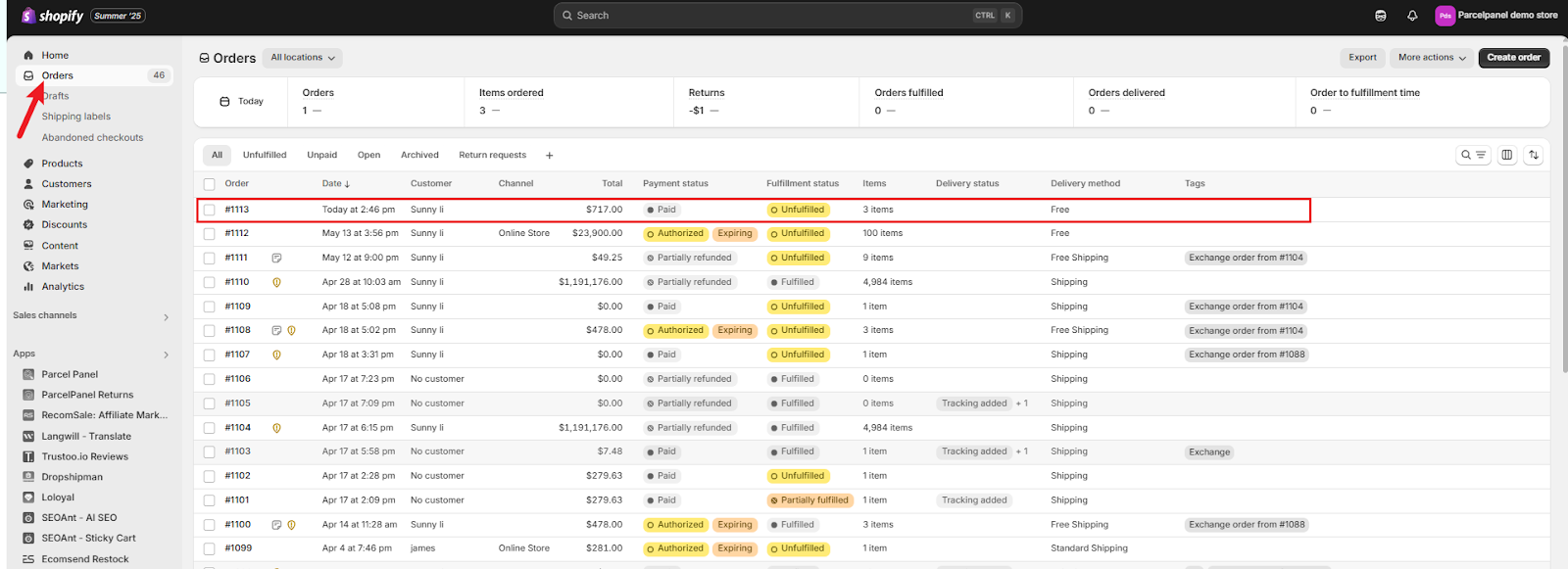
Follow these steps to access the refund option:
- Log in to your Shopify account and go to the “Orders” section.
- Find the specific order for the submitted ticket or request. You can scroll through all your orders (if you have time to spare). Or work smarter and use the search bar.
- Type in the customer’s name, order number, or use filters like payment status and delivery method for quicker search. A dropdown menu will appear, and you can choose from the client orders that match.
- Once you spot the order, click it.
Let’s go to the next step.
2. Initiate the Partial Refund
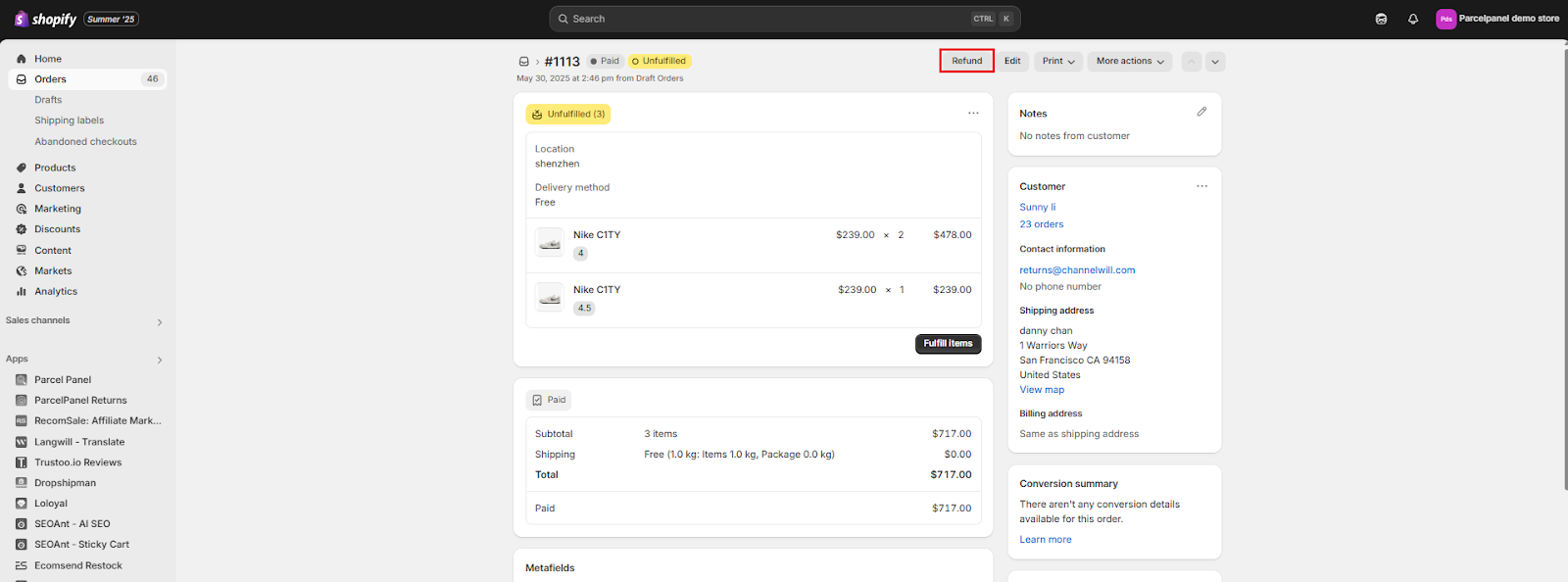
You’re now at the order details page.
See the “Refund” button in the top right corner? Click that to access Shopify's refund interface.
Here, you’ll see each product with boxes where you can adjust the quantity to process. Will you process one of each item? Or two of the same product? It’s up to you.
Shopify works as your virtual calculator, automatically updating the refund total as you make changes. It’ll show how much money your customer will receive.
It reminds me of the food weighing scale at the grocery store. The price updates instantly when you add or remove items.
3. Specify the Partial Refund Amount and Items
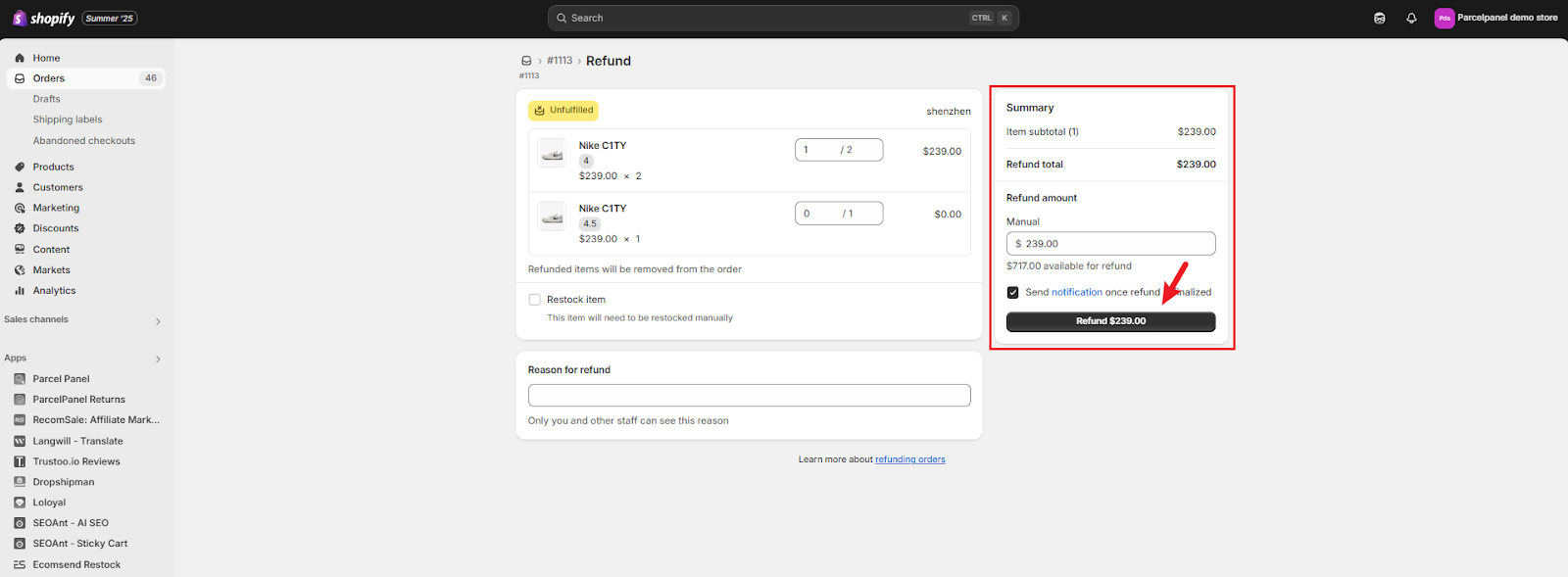
Shopify also allows you to make DIY changes and adjust the refund amount. Here’s how you can do it:
- Select a product you wish to process
- Calculate the amount to return
- Edit the amount you owe on the “Manual” field under the Summary section.
Let's say Jane ordered two dresses and paid $45 for each but received the wrong colors (oops!). She decided to keep them anyway. But to make up for the mistake, you wanted to give a $30 refund. The manual field is your best friend in this situation.
What we like about this Shopify feature is that it’s super convenient. It displays the total amount, calculates the refund for you, and even allows you to edit it.
Where can you find a refund process as easy as this?
4. Include Shipping, Taxes, and Restocking Fees (if applicable)
You already know how annoying the shipping costs, taxes, and restocking calculations can get. Just imagine the headache they bring if you do them manually… every single time.
The good news is that Shopify helps with those! Here’s where you can find these options and how to adjust them:
- Shipping fee: Look for the “Refund shipping” section and enter the amount you want to return for the shipping costs.
- Sales tax: Taxes can get messy due to varying rates. But Shopify automatically recalculates them when you process refunds.
- Restocking fees: You can set these through the “create a return” link on the info banner (the blue box).
When it comes to restocking fees, we suggest that our clients apply them only when accepting returns. So if the customer keeps the item, skip this.
5. Add a Refund Reason (Optional but Recommended)
Adding a refund reason might seem like extra work. But it's useful for your business. This simple effort helps you track patterns and find the usual issues with your products.
Let's say you noticed customers kept returning the same product for sizing issues. By tracking refund reasons, you discovered that your size chart was off by one size. You updated it, and the returns dropped by 40% the next month (pretty impressive results from such a simple fix).
What should you include in your refund notes? Here are some examples:
- Product quality issues (damaged, defective, doesn't match description)
- Sizing problems or fit concerns
- Wrong item shipped or missing parts
- Delivery delays that caused problems
- The customer changed their mind
You could write something like: "Customer received the wrong color (ordered blue, got green)."
Don't worry. Your customers won't see these internal notes unless you share access with them. The secret is safe with you and your team.
6. Complete the Partial Refund Process
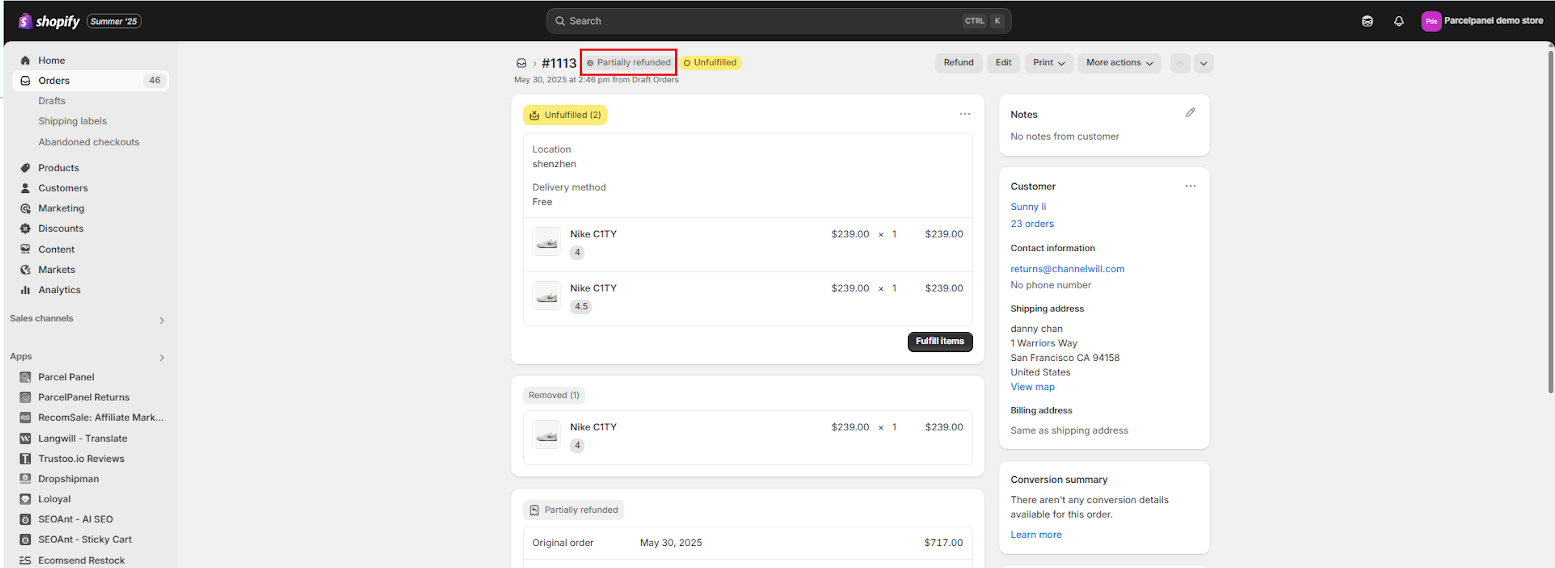
It’s time to finish what you started! A rule of thumb we want to share is to always double-check everything. Confirm that the item you refunded is correct and that the price is accurate.
Shopify doesn’t allow you to cancel or reverse a transaction. Once you click the “Refund [Amount]” button (which you can see inside the “Summary” section), then it’s a done deal.
The order status will change to “Partially Refunded” if the process is a success.
7. Notifying the Customer
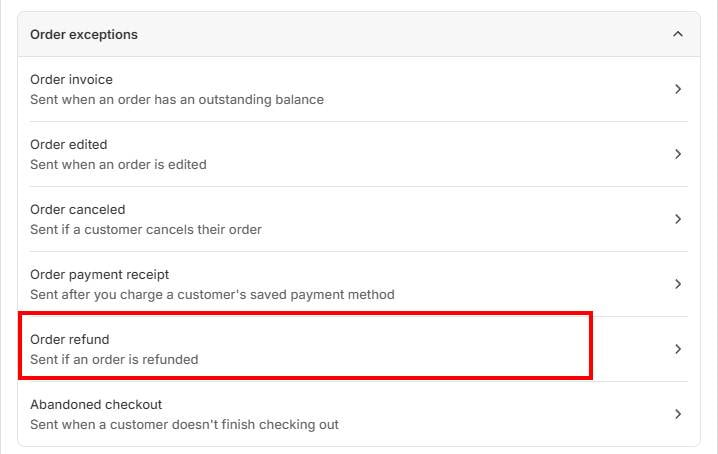
Don’t close the tab yet. There’s one more (very) important thing you have to do: let your customer know what happened to their request.
Shopify lets you automate an email notification for every processed customer refund. You can find this feature under Settings > Shopify Admin> Notifications > Customer Notifications> Order Refunded.
The pre-made template includes the total amount reimbursed, order number, and order summary. In short, it all has the main details (which I think is enough).
But the great thing about it is that you could customize the message and its content. Here are some tips you could follow:
- Add your logo for brand consistency
- Include a personal message to connect with your customer
- Keep the tone friendly
You might think that this small gesture doesn’t matter much. But it’s a plus point in effective communication, which is a major recipe for better customer satisfaction. And you know what happens to customer-oriented companies? They grow 41% faster and keep more customers than businesses that don’t prioritize customer experience.
When Should Shopify Sellers Use Partial Refunds?
Shopify store owners usually process partial refunds when products arrive with minor damage, shipment delays, or if there’s a small mix-up that doesn’t require a return.
Let me talk about them in detail and show you other reasons next.
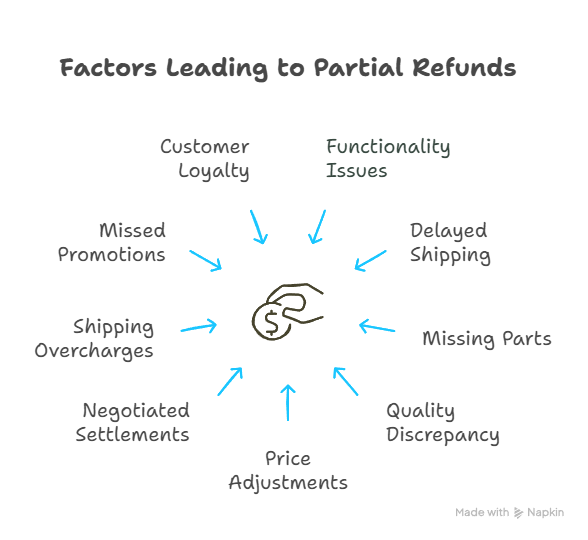
1. Common Product Issues That Warrant a Partial Refund
One of our jewelry brand clients had to reimburse a customer who bought a silver ring that arrived with a small scratch on the band. The customer was too busy and didn’t want the hassle of returning it. So, she made an agreement with the store and got a 25% refund. Everyone was satisfied.
Here are some other examples of minor damage or defects:
- A coffee maker that works perfectly but has a small dent on the side
- A shirt with a tiny stain that might come out in the wash
- A new bookmark collection with one missing item
In this situation, we suggest having your own percentage range discount. For example, you can offer 10-20% off if the issue is minor, such as small scratches, tiny stains, or discoloration. This rate is also perfect for more affordable products.
But if we’re talking about appliances or those high-value items (or when the issue is more visible), 25-35% makes more sense. The best thing to do is to play with these figures and assess the damage before refunding anything.
2. Shipping and Delivery Problems Eligible for a Partial Refund
Shipping problems actually happen more often than we’d like. And that’s because product logistics is too complex (especially for international orders).
For example, your customer paid $25 for express shipping on a birthday gift, but it arrived three days late through regular mail. A simple solution would be to refund the full shipping cost, plus an additional $10 store credit for the trouble.
Our client faced this exact situation last holiday season. Their customer's package arrived a week late. While it's not their fault (and it's because of the shopping spree), they insisted on a $15 refund for the delay. It worked!
Here's what works for shipping issues:
- Wrong shipping method used: Refund the price difference
- Significant delays: Offer $10-20 depending on urgency
- Damaged packaging: Usually, $5-15 covers the poor first impression
Read More: Shipping Protection: Is It Worth It? Benefits, Costs, and Tips
3. Applying Partial Refunds for Post-Purchase Discounts and Price Drops
Nothing feels worse than buying something at full price only to see it go on sale the next day. Partial refunds help you handle these situations by giving back the price difference to customers.
Here's how the math works: if a customer bought a $100 jacket that's now 25% off (new price of $75), you'd refund the $25 difference. For percentage discounts, multiply the original price by the discount rate. For example, a $80 item with a 30% discount becomes $56, so the refund is $24.
These gestures build serious loyalty. Giving discounts is one of the best ways to increase customer lifetime value (CLV). The portion you refund today often returns as much larger future purchases and positive reviews.
4. Partial Refunds for Returned Items in Multi-Product Orders
When customers order multiple items but only want to return one or two, partial refunds are the way to go.
Let's say someone ordered a skincare bundle with cleanser, toner, and moisturizer for $90 total, but the toner caused breakouts. Instead of returning everything, they kept the other products and returned just the toner.
Here’s what you can do in this case:
- Calculate the refund per item
- Adjust for any bundle discounts
- Factor in taxes
If that bundle was discounted from $120 to $90, the toner's portion would be roughly $25 (not the original $40). Also, don't forget to refund the tax portion!
Pro tip: When the original order qualifies for free shipping but the remaining items wouldn't meet the minimum, consider absorbing that cost difference to maintain goodwill (it's usually worth it for customer satisfaction).
5. Using Partial Refunds to Improve Customer Satisfaction and Retention
Partial refunds prove that you can turn bad experiences into lasting relationships.
About 80% of customers will actually leave positive reviews after a business turns their negative experience into a good one. This increases customer loyalty and retention.
One of our clients sells water-resistant watches. But one day, a customer complained that his watch stopped after exposure to light rain. The company didn’t wait for a 3-star review. They offered a 50% refund in a snap and helped the customer find a local repair shop. Talk about customer service.
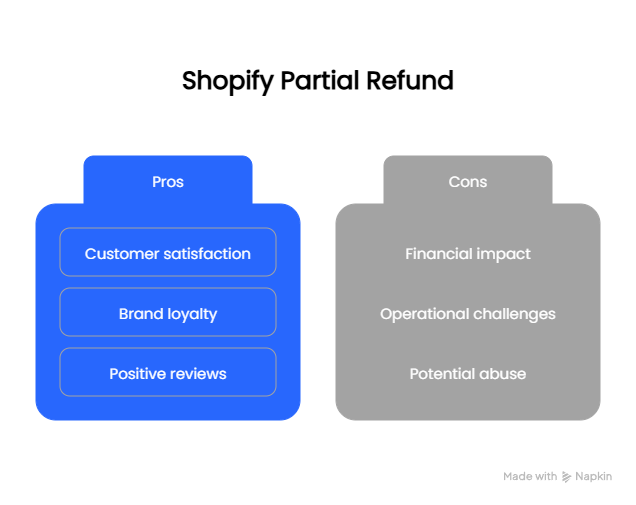
What Happens After You Issue a Partial Refund?
1. How Partial Refunds Affect Your Payouts
When you issue a refund, the money is deducted from your next payout. So if you're expecting $500 next week but issued $50 in refunds, you'll only receive $450.
The good news? There are no hidden fees. But for credit card refunds, Shopify won't return the original processing fees. You'll have to shoulder those 2.4% to 2.9% costs.
You can track refund details by checking the order timeline, where you'll find the Acquirer Reference Number (ARN). This special tracking number helps trace the refund transaction if your customers have questions about when their refund will appear in their accounts.
2. Refund Processing Time for the Customer
It takes 3-10 days for the buyer to receive the amount in their bank account. Of course, banks work at different speeds (some are faster than others).
Additionally, the payment method can also affect the processing time. Debit cards usually process transactions faster than credit cards.
Keep your customers in the loop about refund status to avoid confusion and follow-up messages. Shopify tools, like ParcelWILL (formerly ParcelPanel) Returns & Exchanges, can automate these updates for you. It can send customers real-time notifications about their refund progress.
Pro Tips: How to Use Partial Refunds to Improve Customer Satisfaction
You could use refunds to build stronger customer relationships by keeping buyers loyal, solving disputes fast, and gathering feedback to improve your business.
Here’s how they work:
1. Offering Partial Refunds as a Customer Retention Tool
Quick, fair refunds can stop unhappy customers from leaving for good. When you handle problems fast and fairly, people remember that you care about their experience (not just their money).
Say you had a customer named Sarah whose phone case arrived with a small scratch. You offered her a 20% refund within an hour of her complaint. Three months later, she ordered cases for her entire family and left a glowing review about your customer service.
View refunds as investments in future sales rather than just costs. The $15 you refund today might bring back $150 in future orders.
Plus, happy customers tell their friends about businesses that treat them well. That word-of-mouth marketing is worth way more than the small refund you gave.
2. Using Partial Refunds to Resolve Disputes Quickly
Chargebacks can cost you $15-$100 in fees on top of the original transaction amount. Refunds help you avoid that expensive headache completely.
Our client learned this lesson the hard way when a customer disputed a $40 order because their item arrived two days late. The chargeback fee alone was $35, plus they lost the original sale and had to deal with paperwork for weeks.
Now, they proactively offer small refunds for shipping delays (usually $5-10) and haven't had a chargeback in months.
Here's another benefit: they show you're responsive and fair. Customers who were ready to leave angry reviews often change their tune when you fix problems fast.
3. Combining Refunds with Customer Feedback Requests
Do you want to know how to cut down on refunds? The best way is to find out what's causing the problems. And that’s by asking customers directly.
When you send that refund confirmation email, include a simple request for feedback about what happened. You could add something like "We've processed your refund and would love to know how we can improve this experience for future customers."
Imagine that one of your customers received a damaged candle and got a partial refund. Their feedback revealed that your packaging wasn't protective enough for fragile items. You improved the packaging, and damaged shipment complaints dropped by 60% over the next quarter.
Pro-tip: Keep your feedback request short and genuine (nobody wants to fill out a long survey when they're already frustrated).
Your Next Step
What do you think of partial refunds? Do you think it's better than full ones? Because, from a business's point of view, I think it is.
It’s time to apply these steps. You can start by locating the refund feature, creating your own percentage guidelines, and setting up customer notifications. Just remember to be fair and proactive when providing refunds.
Ready to improve your refund process? ParcelWILL's Returns & Exchanges solution provides hassle-free returns and helps you retain revenue by offering exchanges and store credit options instead of cash refunds.
Try it for free and see firsthand how it saves time (and money) for your team and business.
Partial Refund FAQs
Can a seller give a partial refund?
Yes, sellers can give partial refunds to customers. Most major ecommerce platforms like Shopify and eBay take around 3-10 days to process them.
What are the three types of refunds?
The three main types are full, partial, and store credit refunds. Full refunds return the entire purchase amount. Partial refunds give back only a portion. Store credit refunds provide the refund value as credit for future purchases instead of cash.
Can I Issue Multiple Partial Refunds for One Order?
Yes, you can issue multiple partial refunds for a single order. You can refund specific items or amounts separately until you reach the original order total.
Does a partial refund mean half?
No, a partial refund doesn't necessarily mean half. It's any amount less than the full purchase price, like 10%, 25%, 35%, etc.
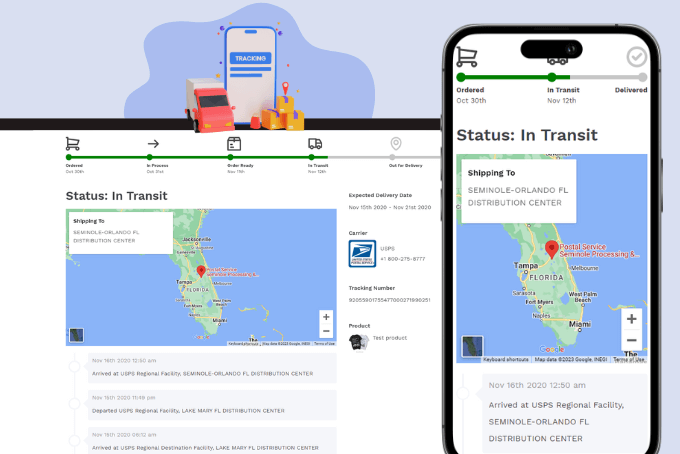

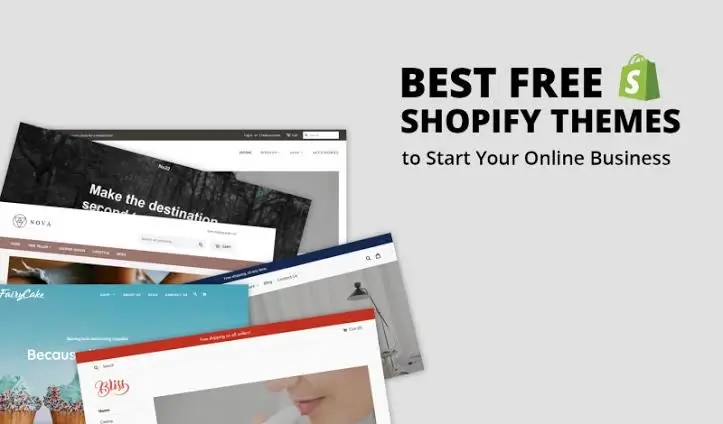







![Top 10 Route Alternatives & Competitors [2026]](https://blog.parcelpanel.com/wp-content/uploads/2025/11/Route-Altenatives.png)

![Top 10 parcelLab Alternatives & Competitors [2026]](https://blog.parcelpanel.com/wp-content/uploads/2025/11/AfterShip-Altenatives-9.png)













