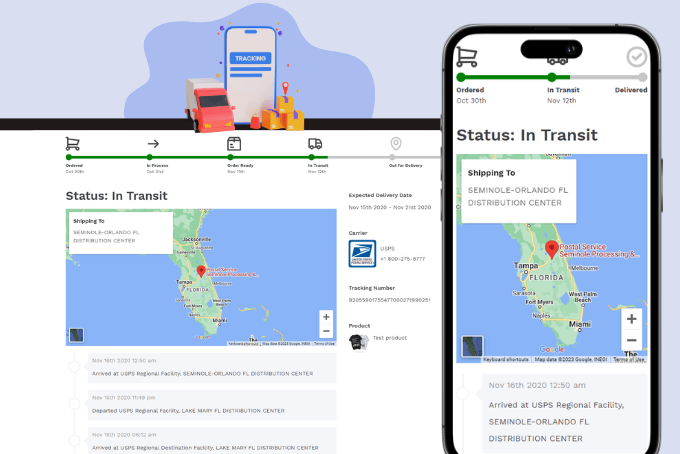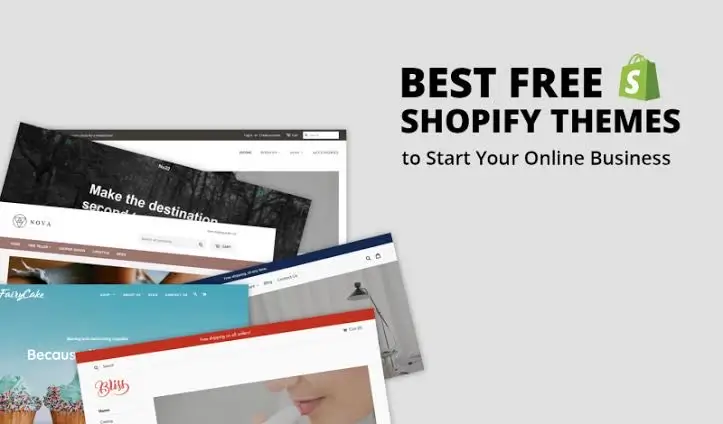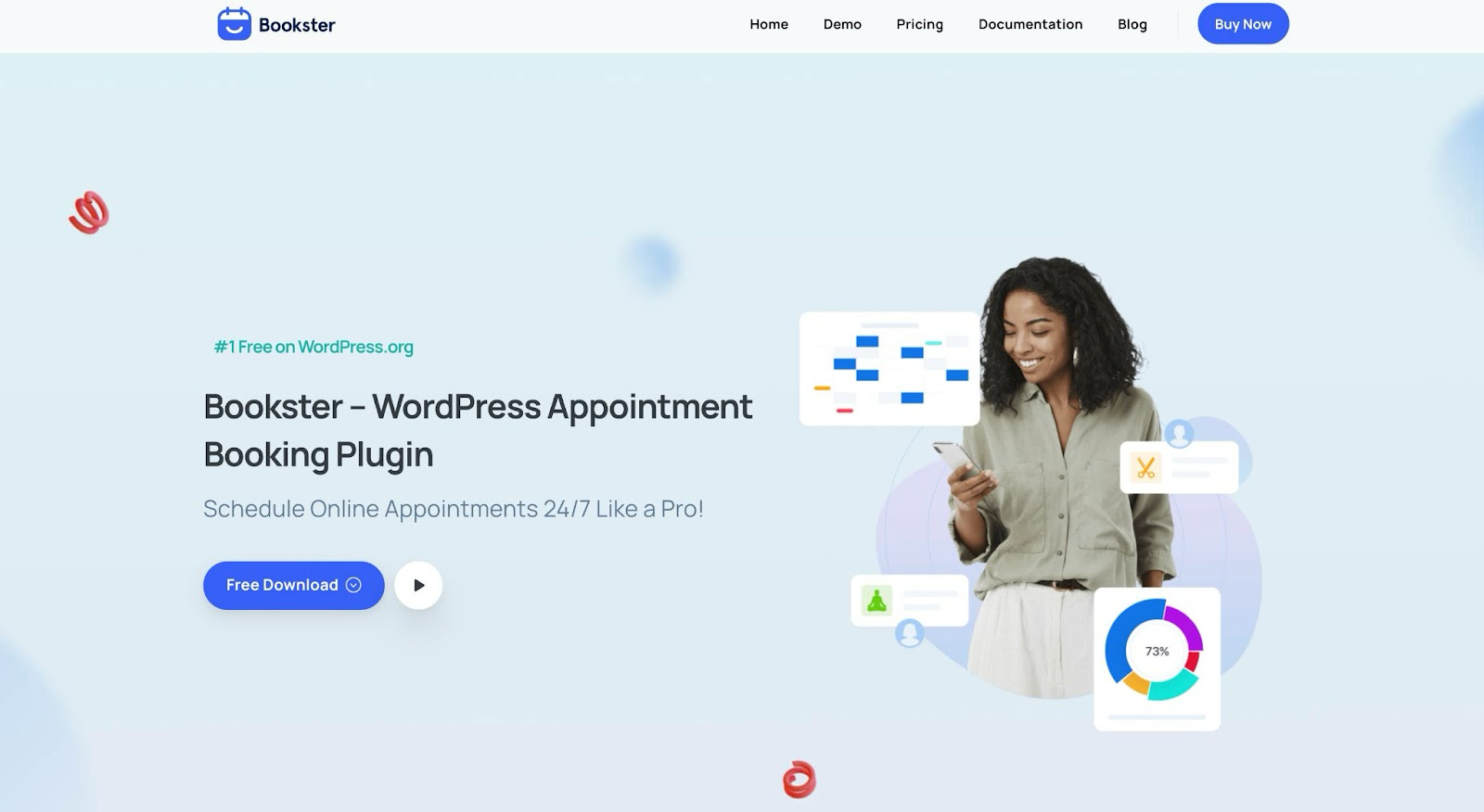Many customers add things to their carts, only to abandon them during the checkout process. The e-commerce industry needs to solve the severe problem of cart abandonment.
According to studies, the lack of trust badges on the website prevents more than 60% of buyers from making a transaction. From this instance, we may infer that customer satisfaction is crucial as trust badges increase conversion rates and boost sales for e-commerce websites.
Trust badges increase customer confidence in the e-commerce site, which in turn increases conversions.
Now you may be wondering what trust badges are. And how can you effectively implement them in your business to boost sales and increase conversion rates?
Let’s dive right into trust badges and how to use trust badges to increase conversion rates.
What is a trust badge?

It is exactly what it sounds like. It is a badge that you place on the website that instills trust and confidence in potential customers when they visit your website. Untrustworthy websites that don’t guarantee the security of their clients’ data might easily drive away potential customers. Trust badges can traditionally be found on the checkout page of the website, but lately, the new trend of directly placing them on the homepage is gaining momentum.
Potential customers are reassured by these trust badges that your company is reliable and trustworthy, and they can safely complete the transaction knowing that any information shared can be gathered through a secure third-party service provider without worrying about a data breach or identity theft.
What Do Trust Badges Look Like?

Trust Badges are little symbols bearing the name and logo of the business that provides the service for which the badge is being used. If you’ve ever visited an e-commerce website, you’ve probably seen the tiny icons at the checkout or homepage that essentially request a credit card number or other personal information.
There are various trust badges, some of which are simply graphics. Other times, a pop-up page containing more details regarding the site verification will appear on the screen.
Where do you put trust badges?
Although trust badges can be displayed anywhere on a website, they will have the greatest impact if they are displayed when a prospective customer is submitting personal information or is still unsure about the transaction process.
For the visitor to feel confident and gain trust in your brand, including the trust badge on the homepage is also a great idea. The placement of the trust badge on an e-commerce website can be done in a variety of ways, with all of the aforementioned choices being appropriate.
- Homepage
The homepage is the optimal place to display your trust badge if you want to boost customers’ trust significantly. Trust badges on the homepage should be small and subtle. There are numerous locations to display the trust badges if you are concerned that they won’t complement the page’s aesthetics.
- Site Footer.
Placing trust badges in the footer is the most efficient method to distribute them throughout your website. Your trust badges will then show up on every page if you do this. You should also bear in mind that users frequently overlook the footer, especially when contemplating whether to enter their personal information into the checkout form.
- Product Pages
Typically, the ‘Add to basket’ or ‘Buy Now buttons are where the trust badges are shown on the product page. It assists the customer by strengthening their confidence before they eventually choose to check out.
- Checkout Page
Most importantly, a trust badge should be displayed on the checkout page. As the buyer is considering whether to buy the product, you want them to see the trust badge at that precise moment.
Start Using Different Types of Trust Badges Today

- SSL Badges
SSL is the acronym for Secure Socket Layer. If you’ve observed, there is a small lock that appears before the URL in the Google Chrome search box. This certifies that your website is secure and safe to browse thanks to its SSL certificate. Therefore, always be certain to activate an SSL certificate for your e-commerce website so that customers can trust the website while they are there!
- Accept Payment Badges
The majority of the time, a consumer wants to be aware of the payment options with well-recognized brands, such as MasterCard, PayPal, or Visa. Customers who can utilize their preferred method of payment and see the payment portal logos feel more comfortable and safer when using a website. Your website’s footer or the payment page are both suitable places for these badges.

- Free Shipping Trust Badge.
Free shipping is a fantastic strategy to encourage more prospective consumers to complete the transaction. As the customer doesn’t need to deal with unexpected fees that appear on the checkout page, it also serves as another strategy to prevent shopping cart abandonment. For those debating whether to purchase the product, a free shipping option helps make the decision.
All ‘Add to Cart’ and ‘Checkout’ pages are the best places to display the Free Shipping badge. Additionally, you can also add it to your Frequently Asked Questions page and homepage. By offering free shipping, you alleviate the clients’ worries and boost their confidence in the quality of the product.
- Third-Party Endorsement
Having these badges on your e-commerce website demonstrates the legitimacy and credibility of your company because the application and assessment processes for these programs generally indicate that you are an established company.
It does require extra work to obtain a third-party endorsement badge because you must submit an application and wait for approval before it can be displayed on your e-commerce website. The footer of the webpage is often where these badges are placed.

- Money-Back Guarantee badges
Nothing compares to a money-back guarantee, as it is the best way to establish confidence. You may easily assist the buyer trust your brand by using this badge to eliminate the worry and risk associated with online product purchases.
You can create your money-back guarantee badges to complement your branding. This trust badge is free. You can proudly display this badge if you intend to use it.
Increase your conversion rate using trust badges.
As we already mentioned, trust badges increase conversion rates by providing users with more reason to believe in the website and the payment system. The customer will trust you more if you display a trust badge from a reputable organization, such as PayPal, Visa, etc., shortly before the payment.
The use of a basic trust badge can also aid in improving the customers’ trust in your website.
However, we only recommend using trust badges from trusted sources. When used effectively, trust badges make customers feel more at ease when inputting their payment information and help establish the credibility of your products.