
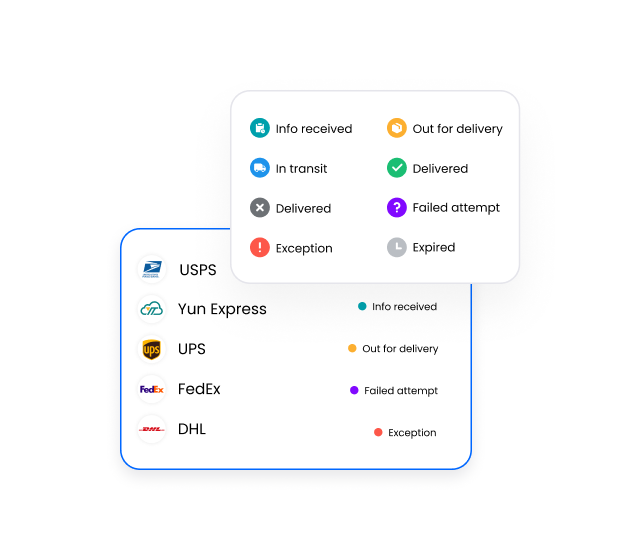

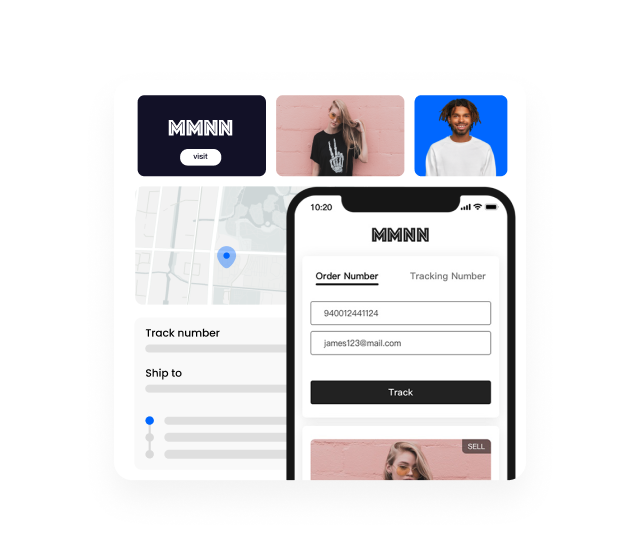
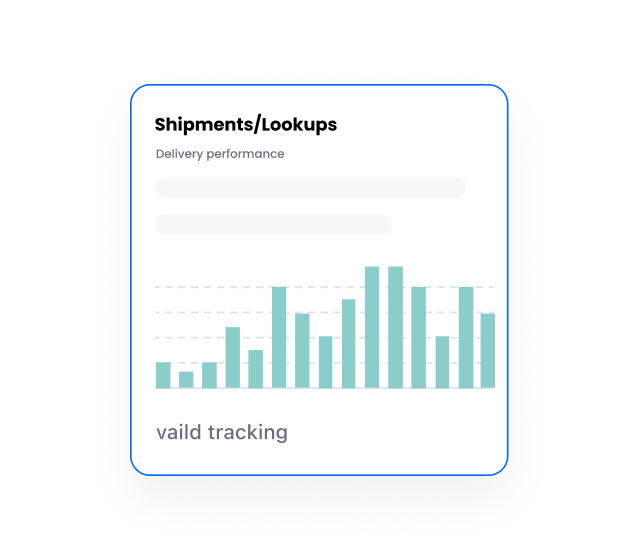
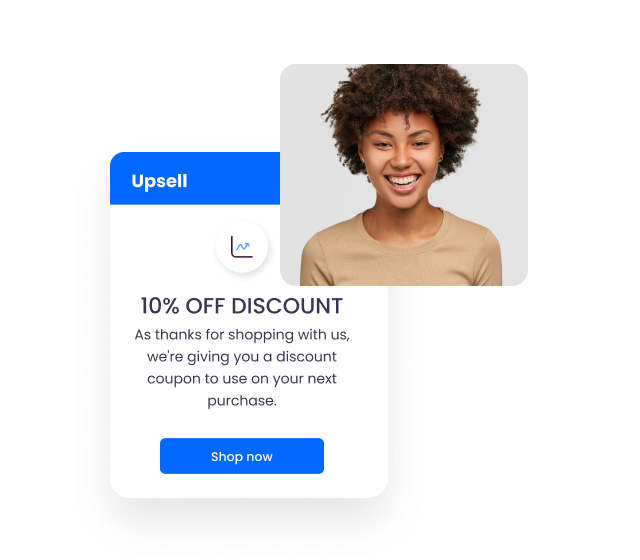
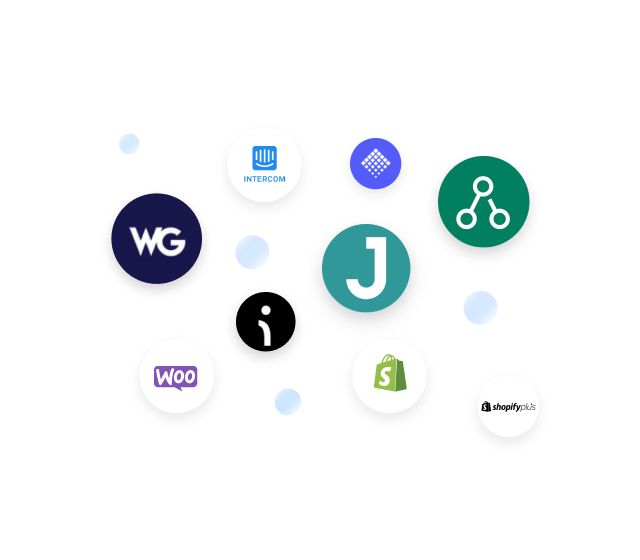
Detailed description
Brief Introduction
ParcelPanel Order Tracking is the best Shopify order tracking app that has won the "Built for Shopify" badge, representing the highest standards of Shopify apps. It connects Shopify stores with over 1,180 carriers in the world to automate & centralize order tracking and enhance shipment visibility.
The ParcelPanel app is specially designed to meet Shopify merchants' needs of improving the post-purchase experience to effectively boost customer engagement while achieving cost reduction and more sustainable growth.
How to Use ParcelPanel Order Tracking for Shopify?
A Step-by-Step Guide
1. Go to the Shopify App Store to install the ParcelPanel Order Tracking app.
2. ParcelPanel will automatically pull tracking information from supported carriers for your Shopify orders in the past 30 days for free. This is to make sure your customers can start tracking their orders as soon as possible. After 10 minutes or so, you can check the statuses of your Shopify orders in the past in a convenient way as they are categorized into 8 standard shipment statuses, including "Pending," "Order Ready," "In Transit," "Out for Delivery," "Delivered," "Failed Attempt," "Exception," and "Expired."
3. (Optional) Our expert service is available for free to help you match the right couriers and further enhance tracking accuracy. Please don't hesitate to reach out for help whenever you need it.
4. Add the tracking page URL to the navigation menu of your Shopify store so that your customers can access real-time shipment updates without going to couriers' official websites or a third-party tracking website. You can further customize the appearance and functions of the tracking page afterward.
5. If you have chosen a paid plan, you can set up email notifications by editing the pre-built email templates. Then, enable the shipping notifications that you'd like to send. Shopify only supports tens of couriers. To make a breakthrough of the limited tracking functionality, you'd better go to ParcelPanel's "Settings" - "Tailored for Shopify" section, enable "Send shipping tracking events to Shopify" and tick the box before "Trigger Shopify's native Out for delivery & Delivered notifications."
6. Check your "Dashboard" to find orders that require your special attention every day and save time with Analytics, which provides real-time reports on Shipments, Transit Time, Tracking Page, and Shipping Notifications.
Bonus Tips
1. Each free plan user can contact ParcelPanel customer service and request 2.5 times the free quota. This means tracking 50 orders for free and unlimited lookups of these orders for customers. The tracking statuses will be automatically updated on a regular basis.
2. "1 order = 1 quota": No matter how many shipments you have in one order, the ParcelPanel Order Tracking app synchronizes and tracks one order for you throughout the delivery process, and only 1 quota will be consumed. Therefore, ParcelPanel Order Tracking is a cost-effective choice if split shipments are common for your business. However, if you're concerned about the quota consumption because you have many canceled, failed, and fake orders for testing every month, please feel free to contact us to get a custom solution.
3. Schedule a demo now if you want to talk with our experts face-to-face and see how our app works in action. We can't wait to help you elevate your post-purchase journey.
4. ParcelPanel is about to launch annual plans. Stay tuned!
Customer Success Stories
ParcelPanel Shopify Order Tracking App has helped numerous Shopify businesses to deliver on-brand post-purchase experiences, such as Ka'Chava, The Period Company, Atolea Jewelry, Depology, and xTool.
>>> Click here to explore more customer success stories.
Video Tutorials
If you want to master ParcelPanel's popular features immediately, here's the playlist of the tutorials you need. In each video, you can find detailed explanations of every feature.
Parcel Panel Order Tracking Tutorials for Shopify
Related Articles
ParcelPanel user guide for Shopify merchants
How to add the tracking page to your Shopify storefront?
How to add a ParcelPanel tracking link to Shopify email templates?




















